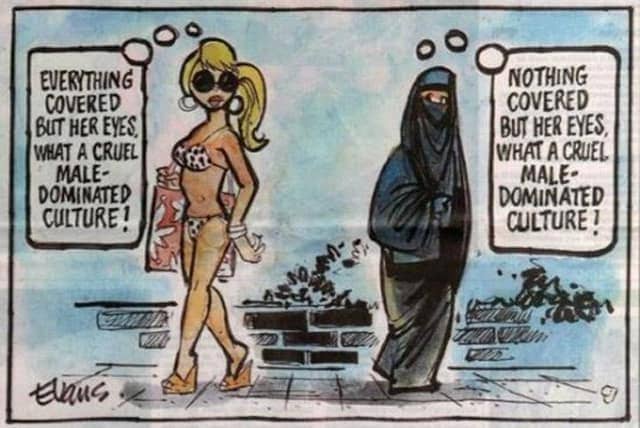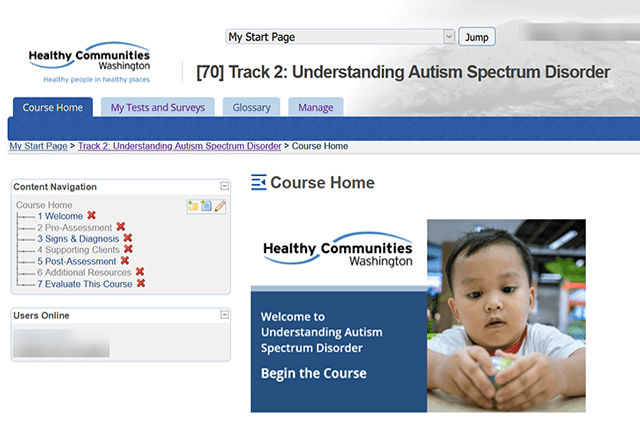Remote work can make some people feel alone, especially those who are used to working in a busy office environment. The last thing you want is to make anyone on your team feel left out.
So imagine how many times you’ve walked into a new job and had no idea what to do. Maybe you didn’t have a chair or a desk to work, and the person at the front desk didn’t know who you were. You might have understood your job title but not what to do when you started.
If this feels intimidating already, picture what it’s like to start a new role remotely and face the same uncertainty as you crack open your laptop to log in on the first day.
If this sounds familiar, you’re not alone. Many managers are often so focused on recruiting that they forget to plan the training their new hires need when they start.
As of 2023, remote work has become a big part of the modern workplace. According to Forbes, 12.7% of full-time employees now work from home, while an additional 28.2% follow a hybrid work model.
You can help your new hires feel welcome and start working as soon as possible with a proper onboarding process. They’ll need this specialized training when they begin work to know what they’ll need to do. An online onboarding program should teach your new hires what to do, your agency protocols, necessary compliance training such as HIPAA, and company culture. This is especially true if you’re building an online training team, who will be working very closely.
→Free Download: Onboarding Checklist for Remote Staff [Access Now]
Your onboarding process will depend on your agency and the job you’re filling. But here are some essential steps for getting your new hires up and running.
7 tips for a successful online onboarding experience for your remote staff
Create a welcome pack
Your welcome pack is a one-stop resource for new employees to find all the information they need about your company. It should include:
- A welcome letter or new hire letter: The official announcement helps your employee feel excited starting this new stage with your team.
- Financial forms and information: Tax forms, bank information, authorized signatures, and retirement or health savings accounts should be clearly listed and easily accessible.
- The employee handbook: If you don’t have one already, it’s time to start an employee handbook. This document outlines company culture and values, policies like PTO, and what to do in case of issues (like HR procedures).
- Policies and compliance: This section includes industry standards like safety protocols, licenses, or certifications. Depending on the type of information your team works with, including HIPAA or other compliance standards.
- Company knowledge base: Hubspot defines a knowledge base as “a self-serve customer service library that includes information about a product, service, or topic.” Your knowledge base can include frequently asked questions, standard operating procedures, decision charts, and organizational charts. It should also list contact information for crucial teams like IT, HR, and department heads.
- Your employee’s job description: You’d be surprised how many people forget this little nugget. There should be a clear list of deliverables and responsibilities for your new employee right from the start. Especially for online onboarding, a clear job description helps set goals and assign duties for your new employee.
- Tech requirements for the job: This list can include items like a smartphone, and internet speeds, or specific requirements like specific OS requirements, any apps they will need to download, a company-provided computer.
Finally, your welcome pack can also include fun additions like company swag and snacks for your employee’s first week onboard.
Grant access to the tools and software your employee will use on the job
With online onboarding, it’s essential to ensure that your employee has access to anything they need when they sign up. After all, they won’t be able to run down the hall to find your IT person and ask for help.
To start, add your new team member to any internal communication channels. Internal communications can include:
- Creating a company email.
- Inviting them to the company chat.
- Sharing passwords to company tools with apps like LastPass or 1Password.
For example, many managers create a company email for the new hire and grant access to every tool they’ll need using that new email. But your process may be different.
Lastly, if there’s an IT department, schedule some time for the IT team to introduce the new employee to the tools and resources should they face any issues.
Introduce the new employee to their team
Help new team members start on the right foot by introducing them to direct reports, supervisors, and the people they’ll be working with directly. And highlight the company culture while doing so. If your team works closely or collaboratively, emphasize that.
Introducing a hierarchy from the beginning also makes workflows efficient and expectations clear.
Implement a role-specific training plan
Once your employee is situated, it’s time to provide specific job training. Role-specific training may happen with the help of the person leaving the role, the team members, or the higher-ups.
Your training plan can include:
- Software certifications.
- Complementary training based on the employee’s skills.
- Company standards for specific tasks and deliverables.
If you’re unsure where to start, Workable has a New hire training checklist that you’ll find helpful.
Share the Standard Operating Procedures (SOPs)
An SOP (standard operating procedures) library is another must-have for any company’s online onboarding plan.
Your standard operating procedures are repeatable processes for the tasks your team performs regularly. If you haven’t created an SOP library, consider starting ASAP. Hubspot outlines an easy way to develop standard operating procedures here.
SOPs make transferring tasks easy because they list exactly how the previous person/team was doing things. They also help define an expected outcome and outline the tools to use for each task.
Create a 1-month, 3-month, and 6-month plan
A good onboarding plan, online or not, should give your new employee a clear view of what the first few months will look like as they settle into the role. Your starting plan should outline:
- The short and mid-term goals for this role and person
- What are they meant to work on in these time frames?
- What are they expected to achieve by the end of each period?
With these, you can develop an action plan and trace the next steps for your employee.
This calendar can also include regular check-ins, team meetings, progress reports, and a timeline for feedback and reviews.
Offer professional development opportunities
Research shows that the cost of hiring a new team member is upwards of $5,000. And Toggl breaks this down further by highlighting the average time and resources companies devote to finding a qualified candidate. New employees also often receive a higher salary than internal staff, so the costs add up.
With that in mind, your online onboarding strategy should include investing in retention instead of having a revolving door. Perks like professional development opportunities also increase retention and reduce turnover.
Whether company-led or third-party, encourage new hires to participate in professional development opportunities.
A successful online onboarding strategy set your new employees on the right foot for a long, fruitful career
Whether you’re hiring your first or hundredth employee, an onboarding plan that’s easy to replicate will make the process smooth and help your new team member acclimate and get to work faster and more efficiently.
One way to create a repeatable online onboarding process is using learning management software to deliver each step as you would an online course.
At Talance, we specialize in custom online training and are ready to help you create a seamless online onboarding plan to welcome your new staff with open arms. Book a consultation to get started.