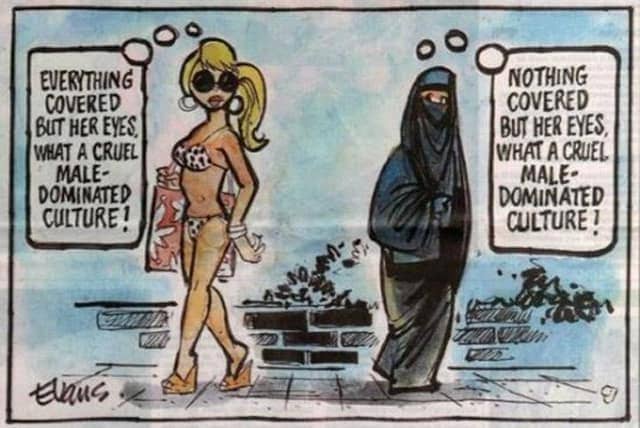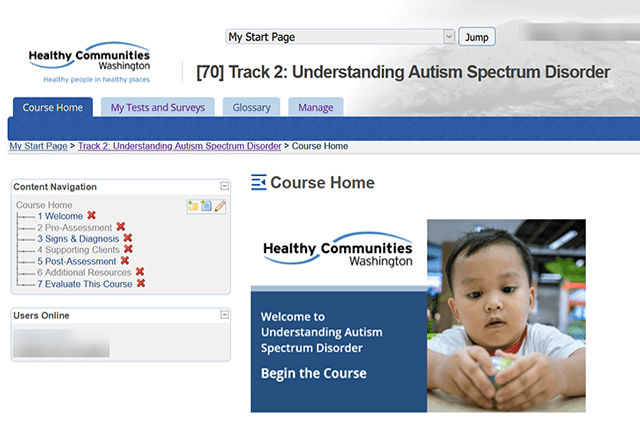Choosing the right learning management system (LMS) for your organization is a big deal. It can impact how well your training works, how engaged your employees are, and how well your organization performs overall.
There are many different LMS options out there. It’s really important to ask the right questions so you can properly evaluate them. This helps you make a smart investment that fits your organization’s needs and goals.
Why Are the Right Questions Important?

Knowing why it’s important to ask the right questions prepares for successfully bringing in an LMS. When you dig deep into the details, you get a clear picture of how well the LMS matches up with what your organization wants to accomplish. This can save you money over time, make your learners more involved, and make learning more effective overall.
10 Questions To Ask LMS Vendors
Here are 10 important questions you should ask:
1. What is the system security?
Security failures and downtime can mess up training and put important information at risk. Make sure to ask the LMS provider about how they keep things safe. Ask about things like how they encrypt data, backup information, and if they meet important rules like GDPR or HIPAA. Also, check if they promise that their system will be available when you need it and what kind of help they offer if something goes wrong.
2. Is the LMS user-friendly?
An LMS needs to be easy to use so that everyone who has to use it has a good experience doing so. Look at how easy it is to figure out how to use it, how simple it is to move around, and if you can customize to fit your needs. Ask for a trial or a test run to see how easy it is for both the people in charge and the people learning to use it.
3. What is the administrative experience like?
Managing courses requires efficient administration, as does tracking progress, and generating reports. Ask your LMS vendor about administrative features like content uploading, user management, automated notifications, and customization capabilities. Evaluate the interface’s ease of use and administrative tools’ functionality.
4. What features do you have that will engage my learners?
Engaging content drives motivation and knowledge retention among learners. Ask about interactive features, multimedia support, gamification elements, and social learning capabilities offered by the LMS. Look for features that cater to diverse learning styles and encourage active participation.
5. What is your onboarding or training process for customers?
Smooth onboarding and comprehensive training guarantee a seamless transition to any new LMS. Ask about the provider’s onboarding process, training resources, and ongoing support options. Assess the availability of tutorials, documentation, and dedicated support channels to assist administrators and users.
6. How can they address individual learner needs?
Personalized learning experiences accommodate varying skill levels, preferences, and learning objectives. Ask about the LMS’s ability to deliver adaptive content, competency-based assessments, and personalized recommendations. Explore features like learner profiles, progress tracking, and flexible course paths.
7. What additional services do they offer?
Beyond core functionalities, additional services can boost the value proposition of an LMS. Ask the vendor about content development services, course customization options, integration capabilities with existing systems (e.g., HR software, CRM), and ongoing updates or upgrades provided by the vendor.
8. Does the LMS have the features you need?
Clearly define your requirements and compare them with the features offered by the LMS provider. Ask about essential features such as content authoring tools, mobile compatibility, collaboration features, assessment and certification options, and multilingual support. Prioritize features that align with your organization’s objectives and training goals.
9. Does the LMS offer analytics and reporting?
Ask about the LMS’s analytics capabilities, including learner progress tracking, assessment results, engagement metrics, and compliance reporting. Make sure that the platform provides customizable reports and actionable insights to optimize training outcomes.
10. Is the LMS scalable?
As your organization or program grows, you’ll need to start to focus on scalability. Without scale, you’ll have trouble handling increasing numbers of users and their evolving needs. What does the vendor offer in terms of scalability features?
These might be flexible licensing options, performance optimization, or support for large-scale deployments. Also assess the provider’s track record in handling scalability challenges and accommodating growth without compromising performance.
A little research when evaluating LMS providers will make an informed decision easier. Ask the right questions and see if they align with your organization’s objectives and requirements.
Ferreting out information such as system security, user-friendliness, engagement features, customer support, and scalability, you can make sure a successful LMS implementation that drives the development of your team and helps your program succeed.
Do you have questions about Talance’s LMS? Contact us today to ask these and any other questions you have.