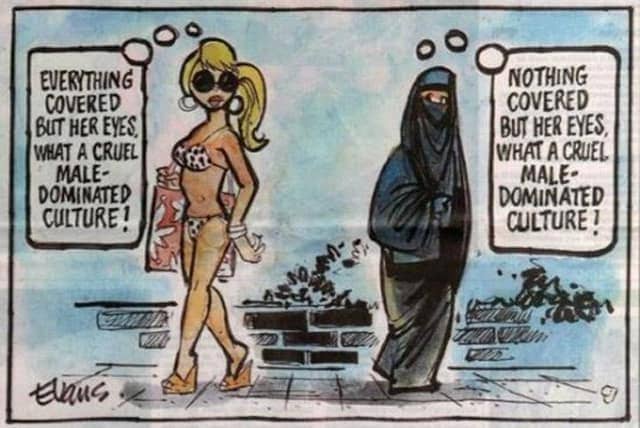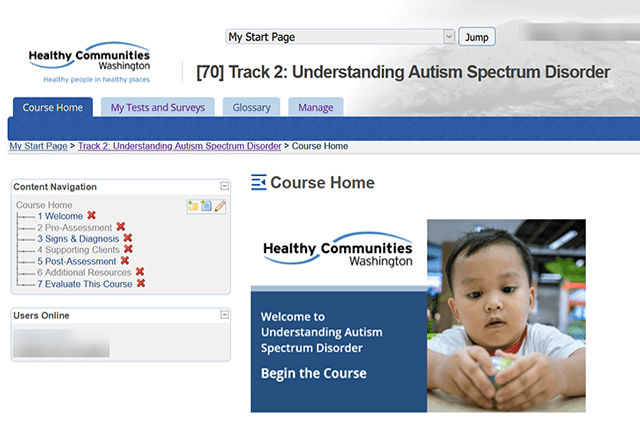Training healthcare employees remotely has huge benefits. But the process can also be a challenge for managers with no e-learning program experience.
A good process for educating or upskilling remote staff can basically take care of itself. Smooth processes can onboard new hires in a fraction of the time it can take to do in-person training. And remote workers who need new skills or have to meet compliance requirements can be trained to use those skills in a matter of days rather than weeks.
[RELATED: Virtual Training Toolkit, free Download]
How do you get your agency remote-ready?
Adapting to Online Communication
Some good news is that the coronavirus pandemic forced healthcare practitioners, public health agencies, medical device manufacturers and other organizations to ramp up their procedures around communication. Telemedicine users in the US, for example, are expected to keep increasing from 29.3% of the population to 38.9% in 2025, according to Insider Intelligence.
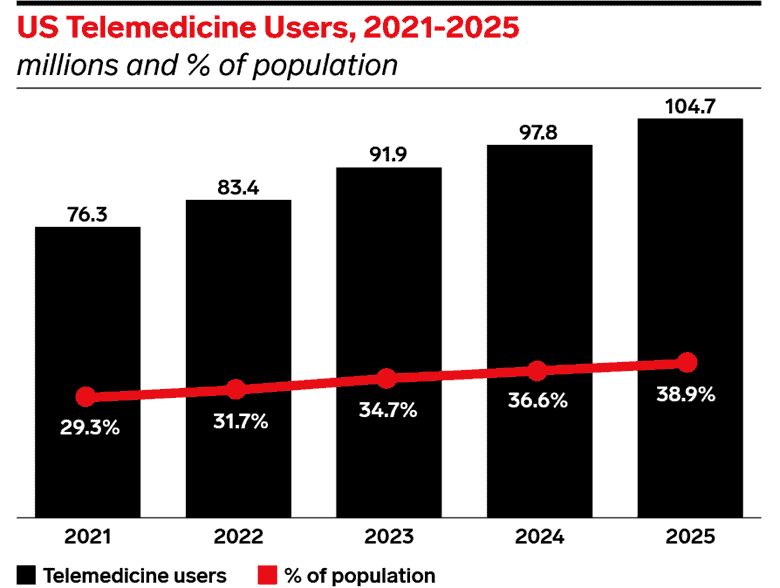
That knowledge and strategy is the perfect foundation for an e-learning program. On an individual basis, people who were formerly nervous about connecting through a computer are now much more comfortable working online. They have software, setup and experience behind them. Organizations also have new procedures and policies that make it easier to train remotely.
In practice, this means that program managers like you can hone their skills in managing an online classroom. So use your skills to guide discussions, resolve conflicts, and set boundaries for virtual class behavior for successful training sessions.
9 Tips for Managing Your E-learning Program More Effectively
Here are some techniques and strategies that will help you manage your online classroom like a seasoned professional. By following these practices, you’ll find that participants are better engaged and walk away with new skills they can use on the job right away.
1. Set a schedule for yourself and participants
Developing a structure is important for yourself and for the learners. One way to make sure everyone completes their work on time is by setting a schedule. It also will help you have enough time to address questions, check assignments, and make updates.
Here are some tips for setting a helpful schedule:
- Before the course begins, add time into your calendar for administrative duties. Every other day works well.
- Set expectations upfront by telling learners when course assignments are due.
- Send regular updates and reminders to keep participants on track.
2. Build anticipation for the course
You’re the first person who should be excited about your new program. So treat your launch with some showmanship. One way to build up excitement is by delivering some teasers ahead of schedule that let participants know something new is coming up. Then, continue to share updates and excitement up until the launch.
Feeling uninspired? Here are some ways to increase enrollment to your program plus examples you can borrow:
- Post notices on your internal messaging board well in advance.
- Give a sneak peek by showing some highlights for the course or releasing the first introduction assignment early.
- Ask your internal influencers for help by asking supervisors, leadership, or other respected individuals to send reminders.
3. Set e-learning rules
When an online cohort comes together, set ground rules. If you’re doing a live web session, do this at the same time you tell people to go on mute if they’re not speaking. It sets the tone and gives everyone a shared framework for group learning.
Setting ground rules can clarify what is acceptable or not acceptable at your online training session. For example, some cultures might feel comfortable taking calls or asking questions any time—others don’t. And some people find online training intimidating, so this can help them understand what you expect.
4. Encourage a team effort
The physical distance in online learning groups can make it hard for spur-of-the-moment collaboration to happen. Not everything needs to be a group project, but you can increase collaboration by encouraging exchanges, questions, and even brainstorming sessions. This helps your team work together.
5. Get learners participating right away
It’s easy to disappear from an e-learning program because no one is watching your chair. To prevent participants from sneaking away, set the tone for participation. Do so by asking remote learners to log in early, telling them to introduce themselves to others, and encouraging questions frequently to keep the course lively.
Here are some ways to ask for feedback from participants, including:
- A forum designed for general thoughts
- A survey at the end of the course
- Polls throughout the training. For example, ask how relevant they think information is or how long it took them to complete a module.
- Asking for thumbs-up or thumbs-down emojis on your team chat channel
- Direct questions about how the material relates to their work
Interested in other methods for increasing engagement? Read more about ways to build participation in remote training here.
6. Use a conversational tone
Tone matters. The way your words come across to the person reading them will make a difference to the way people believe and trust you as a course administrator.
Considering this, you’ll want to find the right balance between personable and professional, as it can make the difference between a lively class and a disengaged one. A conversational tone is best, but make sure to respect the adult learners who are in your course, as sometimes instructional text can come across as condescending.
7. Address conflict immediately
When you work with a virtual classroom made up of people who have their own sources of stress, insecurities, and sensibilities, conflict will occasionally happen. In these instances, upholding control in your virtual classroom is vital to successful facilitation.
Here are some common ways that conflicts happen and some communication tips you can do to ease negative tension before it disrupts the classroom too much.
Conflict between two participants: If students engage in disrespectful or combative conversation, first acknowledge the confrontation:
“Louisa and Devon, I can see that you have differing views on this topic. Thank you for beginning a lively discussion.”
Then, ask the students to discuss the matter with you offline:
“I’m happy to discuss this matter with you offline via phone or email so we may resolve the situation outside of the public forum.”
This type of response lets you re-establish control over the situation and help to diffuse the building tension.
8. Remember cultural competency in the classroom
If any cross-cultural communication issues crop up in your e-learning program, be gentle when you address them. Rather than correcting people publicly or addressing them from the position of authority, turn communication gaffes into learning experiences.
Another thing you can do is ask participants questions that allow everyone to explore their preconceived notions about a topic or individual. Use the discussion to explore deeper issues within the course and its contents, especially among students who disagree or argue about a particular topic. For example, ask people to share what the cultural norm is for them in a training session, and use that as a starting point in your virtual classroom.
9. Chunk material for easy e-learning
The average person can focus for 45 to 60 minutes before they need a break. For instance, when was the last time you were able to sit still for more than an hour? Did you have your mind wandering or felt the urge to stretch your legs? The same can be said about e-learning. So it’s important that you break online lessons into chunks to make them easier for learners to work through. For example, 30- to 45-minute modules are a good guideline to keep people motivated.