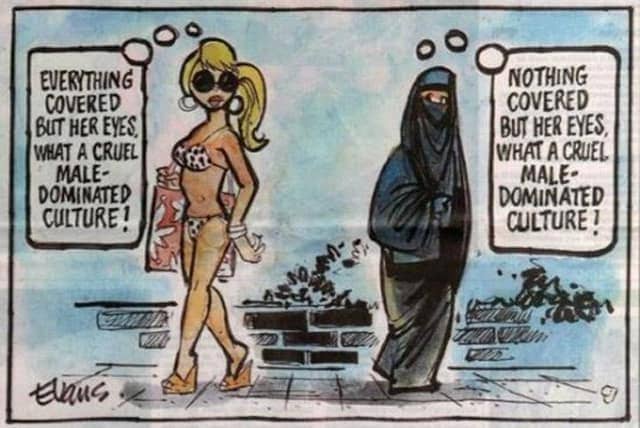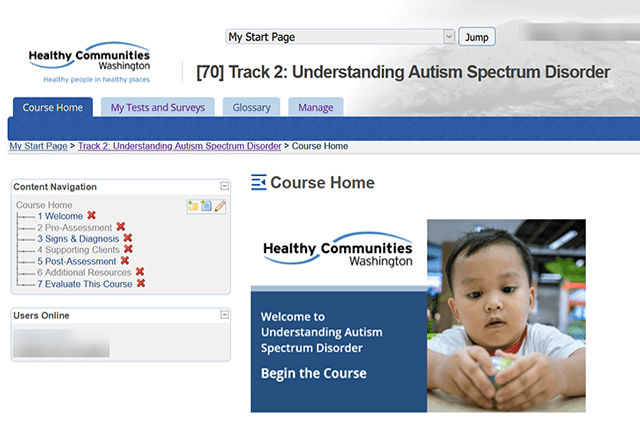Those “temporary” training changes you made a couple years ago are here to stay.
More workplaces may be open now, but most teleworkers are still choosing to work from home, according to research from the Pew Research Center.
This is a decline from October 2020, when 71% of people who were employed in a job that they could do remotely were mostly at home.
Working from home—and therefore learning from home—is a new shift that’s here for the future.
Not sure what kind of online learning project to do? Check out this guide to remote learning development.
Remote Working Means Remote Training
More employers are turning to online learning to deliver high-quality education without the need of a meeting space.
So, if you’re a director or manager, you probably get why you should keep the online classroom open.
But as you know, the idea of training remote staff is different from the reality of training them. Outreach and engagement should be a part of every online course.
Don’t worry! We’ve got you covered with three simple steps you can follow to engage your remote learners better.
Step 1: Connect learners with mentors or coaches.
If your workers are in an office or health care setting, they have regular contact with managers or coaches and can use new skills with their supervisors right away. A little extra attention, and accountability, can make a big difference in your staff applying what they learned faster and better.
For some people, the idea of not being able to sit in the same room with a supervisor, peer or instructor is a big turn-off. Some remote workers don’t have regular access to supervisors or mentors, so what they pick up in class could sit stagnant.
So, connect learners with a mentor or coach.
This will help build a personal rapport. It can also be helpful to build periodic conference calls into a course, or create virtual office hours, so participants can interact with the instructor.
Also check out these other ideas for building positive attitudes in a remote training program.
If mentors aren’t in the learners’ communities, put them there, at least virtually. This could mean:
- Setting up phone calls with a coach to discussion implementation of the skills
- Requiring regular online check-ins through the forums or email
- Connecting learners with those in similar jobs or roles at different sites
Online mentoring relationships have the advantage of connecting in a way that can be challenging with face-to-face programs.
Step 2: Set up networks with peers.
If you haven’t already, set up a peer network.
One huge benefit to working with others in an online course is being able to make connections with people who also work in and understand the work they’re doing. People quickly seek out others that live nearby and might already know of helpful resources in the area.
Some programs even encourage out-of-class networking by offering in-person sessions to round out online time. If a learner sees there are no nearby peers in their class, they’re more likely to feel disengaged and ignore the opportunity to make connections online.
One idea is to create or encourage participation in a Community of Practice (CoP). The CDC provides instructions for setting up Communities of Practice, which are meant to “strengthen public health as members learn, share expertise, and work together on solving common problems in their communities’ focus areas.”
If you are looking for a less ambitious solution, you can offer other ways for people to connect:
- Create activities that foster group work.
- Invite people in complementary job functions to participate in the course if they live or work in the same area.
- Schedule semi-annual or quarterly networking meetings so people can connect outside of class time.
- Encourage participation in online peer groups outside the course.
Step 3: Provide remote training via reliable technology.
Internet connection in faraway places might not be easy for everyone. Some people rely on libraries or other public terminals for connectivity. These terminals could be in small facilities with limited open hours and competition for use. Bad roads or spotty Internet connections, made worse in bad weather, can make this even more of a challenge.
If you can, establish additional places or kiosks that learners can use for their work. You might be able to send a laptop or iPad to a nearby office or even make one available to the learner so they can participate.
Do a little groundwork and find out where public computers are located. This lets you give your learners a list of places they can access.
Even if remote learners have a home or work internet connection, loosen your policy to accommodate outages. Downed phone lines during ice storms can cut off a community and make a learner miss deadlines. Notify your facilitator where learners before class so they can be aware of any kinds of access blocks.
Remember that a learner can be “remote” even if they’re down the block from your head office. Job interruptions, vacations and a busy life can all interrupt participation in a class.
Step 4: Ask for feedback.
There’s no better way to find out what people like about your courses, and what they don’t like, than simply asking them.
A survey at the end of the course is a one good way to evaluate the success of your training program. Asking them throughout the course how the material relates to their work is even better.
However, learners will often forget details by the end of a course. Check in with polls that ask how relevant they think information is. You can also ask how long it took them to complete a segment or module.
Also, create a forum designed for general thoughts. Ask your instructor or facilitator to get in the habit of asking for feedback.
Any of the social learning features in many learning management systems (LMSs) can help build connections in a class. Consider group chat, news feeds or comments.
Here are some ideas of what you can ask learners that will influence your program.
Think about how these strategies apply to all your learners. You could find that your online learning program is an even greater success.