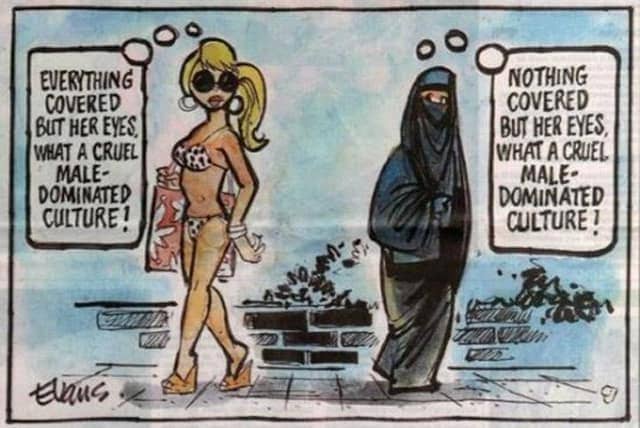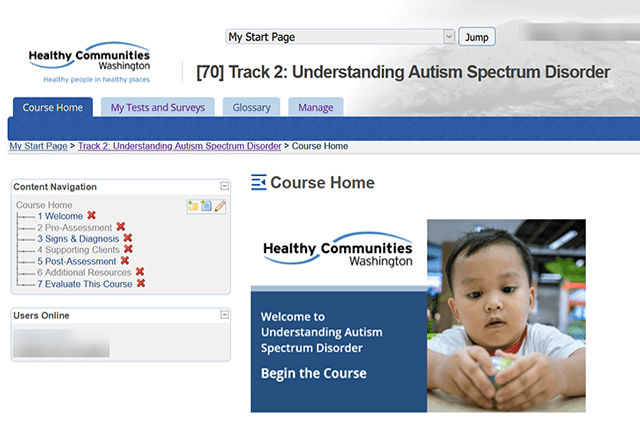Now that professional development has moved remote, it’s more important than ever for you to focus on accessibility for online learning.
But what exactly does it mean to make an online learning program accessible?
When you hear about accessibility for online learning, or someone talking about making a program, website, or app accessible, it means making it so that anyone can use it safely and get its benefits. Accessibility for online is designing both a curriculum and an experience that any participant can benefit from.
What Does Accessibility For Online Learning Entail?
Regarding online training, accessibility includes design elements like font sizes and color pairings. Things like adding alt text and captions* to your photography or videos also count towards accessibility.
*Alt text is the text you can’t see on the page but shows up when an image doesn’t load; besides, text-to-speech software uses alt text to interpret the image for users who rely on this technology. Alt text describes the image so that the user can grasp its meaning even if they can’t see it. On the flip side, captions usually show up as a small bit of text underneath the image on the page. This is especially important for people with visual impairments or people who rely on text-to-speech technology.
Another key aspect of accessibility for online learning is making sure your course is easy to work through on a range of devices unless you’re providing your staff with a specific computer or laptop. This is called responsiveness, and it’s the quality of a website or app that allows it to fit your screen regardless of the size. After all, one learner may access the course on a laptop while another may need to watch it on their phone.
Accessibility has become so important online that even Google prioritizes websites designed with these elements in mind when ranking search results.
Besides these elements, accessibility for online education includes designing your program so that users can access the content in multiple ways, such as using speech recognition software or the ability to navigate the LMS (learning management system) with something other than a mouse.
In the next section, we’ll dive into the top 5 strategies to make your online training accessible for any learner.
How to make your online training accessible to all learners
1. Stick to minimalist design
The first step to secure accessibility for your online learning program is working with an instructional designer to develop accessible materials. In general, you’ll want your content to be made with simple backgrounds, light colors, and dark, sans serif fonts for better readability.
Tools like ColorA11y can help you find the best color combinations so that both humans and recognition software can comfortably work through your program presentations and documents.
Next, for videos or presentations, choose plain backgrounds and use captions any time there’s audio. Not only does this work for people with hearing impairments, but even entertainment giants report that most people now watch videos on mute.
2. Use a variety of formats for your learning materials
By relying on a single format (video, audio, reading materials, etc), you’re potentially limiting people’s access to your course. Besides the fact that not everyone learns the same way, presenting your course in multiple formats is also more inclusive. Someone with visual impairments may rely on audio presentations while someone whose home environment is loud may prefer transcripts. And giving them the possibility to choose ensures that both can get the same information.
3. Post the content directly in the LMS
Instead of asking participants to download files and potentially deal with several apps, post the content within the LMS. This way, they can access it directly when they log in. This prevents what’s called friction, which designers define as anything that puts the user further from their objective. To download documents, your learner would log in, pick the file, and use a tool to open the file. Instead, posting it in your LMS means they can log in and access the information from the same spot where they’re watching the lesson.
4. Choose between synchronous or asynchronous learning
Accessibility for online learning encompasses a lot more than slide shows and logins. You’ll also need to consider your users’ background and daily needs. To truly make a learning program accessible for everyone, consider their schedule and workloads. Don’t only ask yourself if they will be able to squeeze in a live session during the weekday? Also consider, do they really need to do it?
Simply put, ask yourself whether the learners can work through the program in their own time. However, you may find that they’ll need to interact in real time. Asynchronous communication helps those with other commitments like children and families learn at their own pace. But synchronous learning can be a good time to engage and discuss the topics at hand.
There’s no right answer for everyone. We compiled this Guide To Online Learning Delivery to help you make an informed decision.
5. Translate your online learning to different languages
Accessibility for online learning is not just about mobility or physical disabilities. If your staff is culturally diverse, English may not be everyone’s native language. In this case, they may struggle to work through online learning and the program’s results will suffer. Not to mention the low morale learners may face as the training becomes more challenging.
With Talance, you can offer online training in Spanish and other languages thanks to the LMS’s interface, which is easy to adjust to your staff’s unique needs. Additional to your LMS settings, you’ll need to work with your curriculum developer to translate the content to your desired languages.
A Practical Guide to Remote Training: A Toolkit by Talance
Gain the tools you need to feel confident developing a remote training program for your health organization or transitioning from in-person to virtual learning with your staff.
7 resources to improve accessibility for online learning
Resources for Making Distant Learning Accessible
This Washington University list includes resources for universal design, course design, and online learning for individuals with physical as well as learning disabilities.
Next up, we have OpenLearn, from Britain’s inimitable Open University, which presents a free 15-hour course for professional educators about how disabled students learn online. It covers the technology and techniques used by disabled students, the adjustments to teaching methods that might be reasonable, design decisions that affect the accessibility of eLearning tools, and strategies for evaluation.
Accessibility and Online Learning Resources
Xavier University compiled this list of resources covering everything from best practices to accessibility training and handy checklists.
The official government website that covers laws, regulations, resources, and best practices for accessibility compliance.
Accessibility Resources – CIRCL
The Center for Innovative Research In Cyberlearning (CIRCL) compiled a series of publications, video training, and a helpful Q&A about learners with disabilities.
Designing an Accessible Online Course
University of Arkansas’ Explore Access created a self-paced online course to help instructors develop accessible online training.
Is It Time To Develop Your Online Learning Program?
Contact us now to hear about what we can do for your professional development programs.