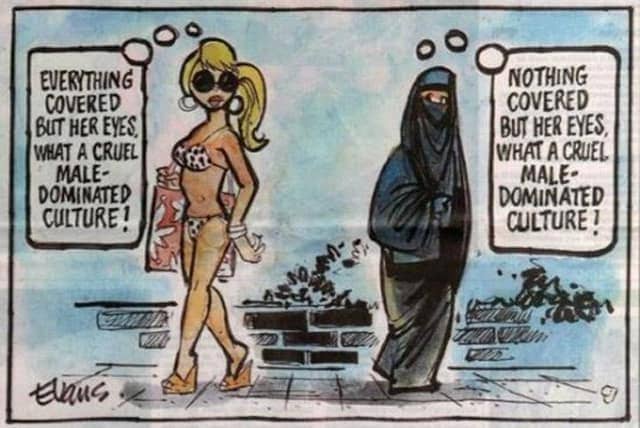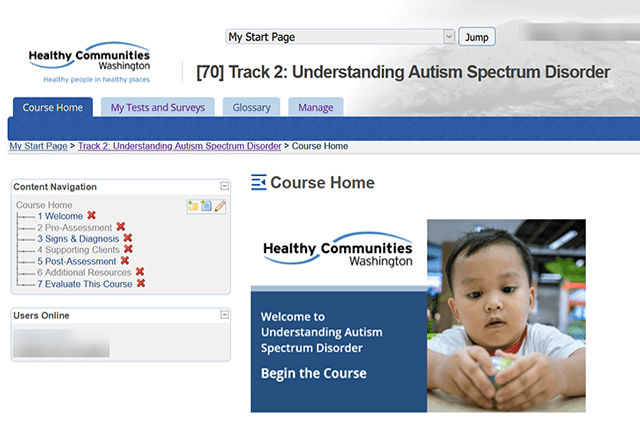Some homes are forever homes, and others are suitable only for a while.
This is true for where you live and also for the place where your courses live. The learning management system (LMS), or training platform, where your online learning program is might be perfect. Or there might be a host of reasons why you need to move to a different platform, such as:
- Cost
- Change of management
- Global pandemics
- Different reporting needs
- Partnerships
What Is an LMS?
The first acronym to decode before diving in is LMS, or learning management system. Your LMS is the software platform that lets you run a course, lets your learners take courses, and provides tracking, reporting, registering, and other functions.
LMSs are important for online training the way that cars are important for driving. They let you do all the managing — or learning — right from your computer. Without them, you’re just sending file attachments.
Think of the LMS as the container for one or more online courses. This way, you’ll have some context for thinking about how courses work on these platforms. Some of the most common standards for creating online courses for delivery on an LMS follow.
Whatever the reason, you may be in a situation where you need to move a course from one place to another.
Developing an online course takes a great deal of effort. When you’ve invested all that work into creating a course, you want to make sure you hold on to your training for years into the future.
The process of migrating an existing site to a new platform can be challenging. This article will walk you through the steps involved in moving content from one system to another.
Luckily, this can be accomplished fairly easily if your course was created in a way that makes it easy to move. We’ll get into that. First, let’s think about why.
LMS Migration in 5 Easy Steps
1. Consider LMS Migration From the Beginning
Portability — or being able to move a course from one system to another — should be one of your biggest concerns when you’re building a custom course. Being able to move your course from one learning platform to another is just as important as it is for your phone number when you switch from one carrier to another. Think about this no matter if you think you’ll move it or if you won’t.
You’re probably one of the agencies that have shifted at least some part of your in-person training or meeting to online. So even though this seems like a topic meant for the IT department, it’s something you should understand, at least in its basic form.
If you’re wondering what kind of format your course is in, this guide to training formats can help.
This groundwork will be helpful when you need to shift your courses around. If you’ve planned out for the eventuality, you’re set up for more smart decisions.
You should also consider how much time you have available to complete the migration. If you need to move quickly, you might not have enough time to migrate everything properly.
2. Understand Your Options for Technology
The way your course is created will make a big difference in the complexity and expense of an LMS migration project. So contact the course developers to understand what technology they used to create the course.
Some courses are easier to move than others.
Online courses are unlike a single document, like this article you’re reading, a PDF or a Microsoft Word file. They’re a collection of different file formats that come together to form the course. A single course can include special coding, text, glossary, images, files and many other pieces of digital information.
These files and documents are zipped together into a package and distributed on a training platform usually following an industry standard. These standards make it easy for developers to move around that zipped-up package.
There are a few technologies that make this possible in varying degrees of availability and ease. Here’s a quick breakdown of these acronyms so you can be informed when you make a decision about how your next custom course is built. You’ll probably be using these terms when you’re evaluating your existing or new platform during a needs assessment.
Get To Know Remote Training Vocabulary
SCORM
Shareable Content Object Reference Model (SCORM) is a technical standard for building online learning objects. These objects are usually online courses, but they don’t have to be.
If a course is built to be SCORM-compliant, it means that it should work smoothly with any LMS that supports that standard, making migration easier. Any SCORM-compliant course can be plugged into any SCORM-compliant LMS. So you can have one custom course that was built to be SCORM compliant, zip it up, and then unzip it on any other SCORM-compliant platform.
SCORM is for programmers—not for curriculum developers. It’s purely technical.
SCORM is the industry standard and is widely used. It’s a useful acronym to learn because it tells you that your course can be moved around with the most ease.
AICC
Aviation Industry CBT Committee (AICC) is a different standard for developing computer-based courses.
AICC is much older than SCORM and was widely used. It was more often used for other forms of computer-based training, such as CD-ROMs. It wasn’t developed for online courses and doesn’t have all the tracking capabilities that SCORM has. AICC isn’t used as often because of its age and limitations, and it’s starting to age out.
xAPI
XAPI is the third of the most commonly used standards for developing courses. It’s not as broadly used as SCORM.
One reason is that xAPI is new. It was developed in 2013 and is still moving around the market. It’s promising because it supports tracking outside the LMS, such as offline learning. This feeds into better participation and communication. Eventually, it will be a useful way to make courses.
Which Standard Should You Choose?
Choose SCORM if you’re looking for a new course to be developed. The industry is still mostly using SCORM, which makes it the most flexible and reliable option. Things will change in the future, but for now, this is the safest bet for new courses or conversions.
3. Move a Sample Course
When you know how your course is built and what kind of LMS the migration is going to, then you can try it out with a small test. Starting small will save you the hassle of shifting everything to its new home only to discover a mistake.
When you’re moving your sample course, follow these steps:
- Plan Ahead. Make sure you have a plan before you start migrating. This will help you avoid any last-minute surprises.
- Create a Backup Plan. Don’t just assume that everything will work as expected when you migrate. Create a backup plan so that you can recover if something goes wrong.
- Test Everything. Once you’ve completed moving your sample course, test everything thoroughly. Run through each part of the process multiple times to ensure that it works correctly.
- Document All Changes. After testing everything, document all changes. Write down every detail of the process so that you can refer back to it later when you move the whole course or training program.
4. Make the Main Course Move
When you’ve completed the sample project, you’re ready to move your entire course—or catalog of courses. Trust your system, and move! Just make sure that you have enough time to fix any issues that might arise.
5. Do a Final Page-by-Page Test
Once you complete your LMS migration, then you can do a careful page-by-page test. This process is called QA, or quality assurance.
In the simplest case, assign a member (or members) of your team to look through the entire course page by page, and have them document errors. Then fix the errors, and have your tester verify those changes have been done.
LMS Migration Requires Patience
If you’re migrating an existing system, there will be some downtime while you make changes. Don’t expect to finish the migration process overnight.
But careful planning and help from a development team can help your migration project go as smoothly as possible. Save your documentation, and you’ll be ready to make a move any time you need it in the future.
Originally published 2021/03/22 at 3:14 pm; updated 2022/10/17.