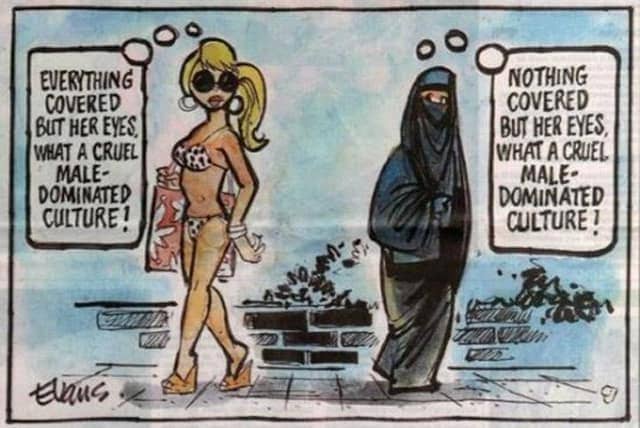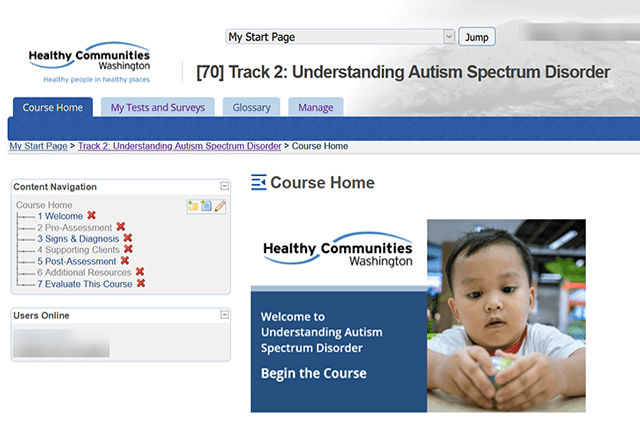The best tool for virtual training is an outstanding course. However, having a dependable pool of technology tools can help your online courses go better.
You can choose from thousands of tools that are designed to bring teams of remote learners together, ranging from free to expensive. But we’ve done some research and surveyed Talance’s experts to curate some examples for you.
Hybrid learning is here to stay. This e-course covers everything you need to know about how to prepare for a hybrid learning project, from earning buy-in to the must-have elements for successful virtual collaboration. Access it here.
Talance LMS
Remote instruction without a training platform is just a phone call. A learning management system (LMS) is the software platform that lets you run a course, lets your learners take courses, and provides tracking, reporting, registering, and other functions.
The Talance LMS lets you run your courses, manage learners, and handle enrollment with ease. Built on a system that is optimized for accessibility, it’s streamlined and can support learners using assistive technologies. It’s a powerful tool for professional development. Read more about the Talance LMS and what we do.
If you’re not ready for an LMS yet, or if you want to upgrade your training environment with some helpful tools, read on for a list you can use to unite the people at your next learning event.
The Best Virtual Training Tools for Remote Learning Teams
Training: Google Classroom
If you’re in charge of a smaller group, Google Classroom could be for you. It has plenty of free tools that let you share presentations with learners, set assignments and more.
Similarly, Google Workspace (previously known as G-Suite) is a full suite of products, from spreadsheets to slide presentations, designed to enable teams to work together on the cloud. By using Google Drive (the storage solution) and Google Docs or Sheets, everyone on the team can access a single document that updates in real time, so that no one has an outdated version of the information. You can choose free plans with a Gmail account, or professional plans with custom domains.
Messaging: Slack
Slack is a messaging platform that is specialized for the workplace. It’s an intuitive way for people to chat and share information by topic, group or direct messaging. It’s great for distance learning too. Facilitators can do things like share information and hold virtual office hours. On the flip side, learners can ask questions and look at archives of materials.
Slack has “channels,” which are virtual rooms you can create to hold conversations about different topics. The administrator can add participants to different channels depending on their course or cohort.
Scheduling and Organization: Asana
Asana is a work management platform that can help you organize, plan and track projects. In Asana, you can create individual folders, or Projects, and invite members to join. Inside the folder, you can use kanban, list, or calendar views and create cards to assign tasks to individuals. Each card holds information like links, start dates and deadlines, and relevant files for each assignment.
Project management tools like Asana are powerful for planning or scheduling a virtual training program.
File-Sharing: Box
Box is a tool that lets you store and share files on the cloud. A tool like Box is essential for any virtual training program for storing such documents as syllabi, worksheets, forms and homework assignments.
Meeting: Zoom
Zoom has become synonymous with working from home, with good reason. It’s an affordable and accessible way to connect via web meetings with others on your team. You’ll find it useful for collaborating with other facilitators and also holding live web-based training sessions. Use the record feature to save your presentations and share them online later.
Registration: Google Forms
Training participants can sign up for events or courses with Google Forms. It’s extremely customizable, so you can ask a range of demographic questions as learners sign up. You receive notifications from the system and all responses are stored in a spreadsheet for offline viewing. You can also use Google Forms for surveys.
Certificates: Canva
Canva is a free graphic design program that takes the work out of designing. While it’s not exactly what you’d think of when considering virtual training tools, you can use one of the free templates or create your own for certificates and even materials. Make a template that you can use for each participant, or make them on the fly for each person who passes.
Assessment: Thinkwave
Thinkwave is a “free online grade book for teachers to keep track of student grades and report progress to parents.” For professional development, that can translate to participants and supervisors. It has features such as online assignment collection, report cards and transcripts.
Discussions: QuizBreaker
Icebreakers are an ideal way to bring together a virtual classroom. You can start off any session with an icebreaker, no matter if it’s an online call, a discussion board or messaging thread. QuizBreaker features a scheduled virtual team-building quiz delivered to your inbox. You have the option to use whatever comes from the company or customize it with your own questions.
Time Tracking: Toggl
If you’re running virtual training, you will quickly learn you need to track your time with tools like Toggl, which helps you understand how much time you’re doing on tasks such as registering, enrolling, responding to questions, grading, and other teaching tasks. If you start out tracking your time, you can work more efficiently the next time you offer a course.