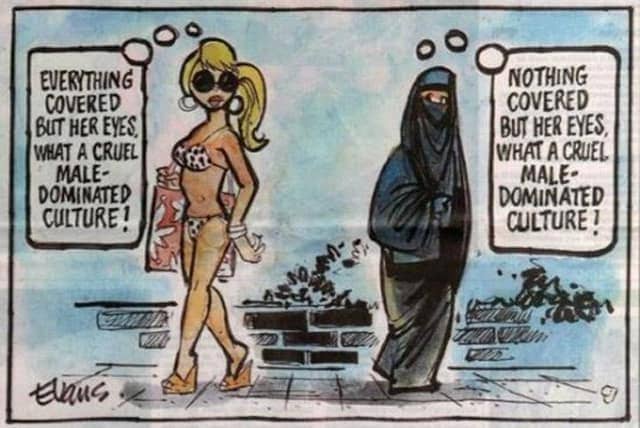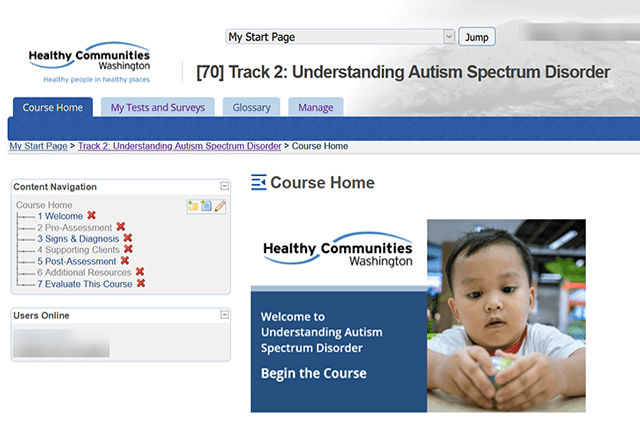Remote training can be a life-saver. This is especially true when in-person options for staff are canceled, and also when it’s hard to get people in one room together to learn. For people learning and delivering training, being able to learn new skills demands being able to take online courses. This might be a short-term fix for some organizations, but it will likely be the new norm for many others.
The benefits of remote learning are many. However, one common complaint is that it takes too long. Some people think it takes a long time to develop an online curriculum, and some people think it takes too long to complete the training.
A time-sink can have negative results on your program and result in lackluster remote learners. If you can’t get your new workers up to speed, or upskill existing employees, in a reasonable amount of time, your agency will feel the effects. Poorly trained people can’t do their job. Some staff members will make an attempt to do a job assignment, but they won’t do it correctly. At worst, they do slap-dash work. At best, they think they’re doing the right thing, but don’t understand. Either way, if they skim over long training, they will miss important skills.
It’s hard to apply a single rule to the wide variety of online courses. But it’s worth examining ways to either lessen the effects of time-consuming training, or at least manage expectations so everyone on your team knows how much time to make in their schedule. These changes let you train remote staff in less time and can make training feel easier and less intimidating.
Tips To Make Remote Training Quicker
- Track training time.
- Give staff enough time to learn.
- Set a deadline.
- Document processes for training later.
- Define clear priorities.
- Avoid multitasking.
- Plan for interruptions.
- Answer questions ahead of time.
- Use remote training to upskill rather than train from scratch.
Download now: A Practical Guide to Remote Training.
1. Track training time.
Before you make any changes to your training selection, make sure it really is taking an unexpected amount of time. It might just feel like it’s taking a long time. Boring or confusing courses are just as hard to sit through as a bad movie.
They might not, however, take an inappropriate amount of time to complete. Have your staff track when they started and ended.
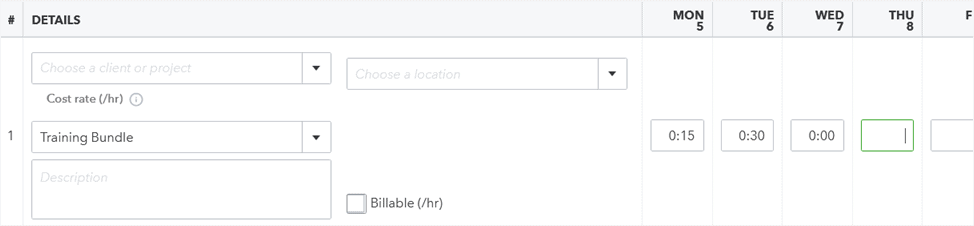
2. Give staff enough time to learn.
Some learners look at training as one more thing they have to add to their to-do list. Make sure they have enough time for training by making room in their schedule. A remote training program is far more flexible than in-person training, but it still needs their undivided attention.
Leave it up to learners to figure out when the best time is for them to pick up the course materials. Flexibility and no commutes make it easier to accommodate learning in your staff’s schedule. Maybe they can do a bit of work between meetings, break away to work with a client, and then come back to finish up.
3. Set a deadline.
Any time is often no time — for remote training and most things in life. If you give your staff the option to push a deadline for completing a course into the future, they might never complete it. It also takes time to keep snoozing training, or not setting aside enough time to do it. So offer your staff a limitation on when they can finish a course, and they’ll find a way to fit it in.
A deadline can be a one-time event (“Complete the HIPAA compliance training by 5 p.m. Friday”) or ongoing events. In this case, you can give mini-deadlines to your staff. For example, they should complete module one by Wednesday, module two by Monday, etc. Structure can really be a time-saver and a big motivator for professional development.
4. Document processes for training later.
Taking a course in the moment is great, but having the training when you need it can be even better. People learn best when they can apply the skills at the right time. So provide training upfront, and then later, when it comes time to use those skills, support your staff’s knowledge with added information.
The way you do this is to document everything so that you have process and procedure documents that are at hand when they’re needed. Document whenever you can, save what you create, make it available to the right people, and you’ll find you train remote staff in less time.
In many cases, you can use what’s known as a Standard Operating Procedure (or SOP) to document repetitive tasks that many people will need to do. For example, taking a video recording of how your LMS works can help everyone enrolled in remote training hit the ground running when it’s their turn to start.
5. Define clear priorities.
It may be hard to set a priority for your remote training, especially if there’s a lot your staff needs to learn. However, if you try to cover too much, you — and your staff — will likely end up overwhelmed and risk not achieving anything significant.
Instead, approach your training in stages and define what everyone needs to learn ASAP, what they should learn next, and what would be nice to have in the future. This way, everyone will be better able to focus on the task at hand rather than try to cover too much at once.
6. Avoid multitasking during remote training sessions.
Multitasking is a way to do several tasks badly at once. It might feel productive to try to do two tasks at the same time, or switch between two tasks in quick succession. But we’re not made to do two things at once. Many psychological studies have shown that the brain doesn’t work this way and actually slows down task completion.
So when your staff is learning, make sure they’re learning. Discourage texting, phone calls, discussions, and working on completing training while doing other jobs. Undivided attention will speed everything up.
7. Plan for interruptions.
Learners and instructors are humans, too. They’ll hardly be able to sit through a 4-hour session without needing a little break. They’re also juggling regular work responsibilities and their personal lives, so adhering to a tight deadline or a heavy course load may be unrealistic. To avoid unexpected delays, include a buffer within the course timeline.
8. Answer questions ahead of time.
Create the best condition for your remote training program by predicting the questions learners might ask and answering them ahead of time. That way, neither of you need to waste time asking and answering obvious questions. For example:
- Send a supplies list in advance, such as headphones, notebook, and computer.
- How much time they can expect to spend on a course.
- Access information, including login, password, and whitelisting to avoid spam.
- Requirements for their job that you know happen on a regular basis.
Add these items along with any others to a notebook or a document that you circulate every single time you instruct your team to complete training. Also, encourage learners to ask questions whenever they have them so you can add them to your document.
9. Use remote training to upskill rather than train from scratch.
Upskilling means training your workers at a higher level and with updated skills to meet best practices, guidelines, and requirements. Upskilling isn’t training from scratch. It’s the practice of training often to keep up with protocols. Upskilling can also be quicker than training with a brand new course. You’re not reteaching, you’re customizing training so it meets new skills quickly.
Remote training can be a time-saver in many ways, but it does take time
At the end of the day, remote learning is still learning. Despite the fact that you’re saving time by removing factors like commutes, hotel stays, or waiting to check in at an event, learners still need to sit in front of the course and complete it.
Online training isn’t easier and it’s not a breeze. So make sure your learners know what to expect by telling them they should take training seriously and put the appropriate amount of time into learning.
Sometimes, just knowing how long something will take makes it go by that much quicker.