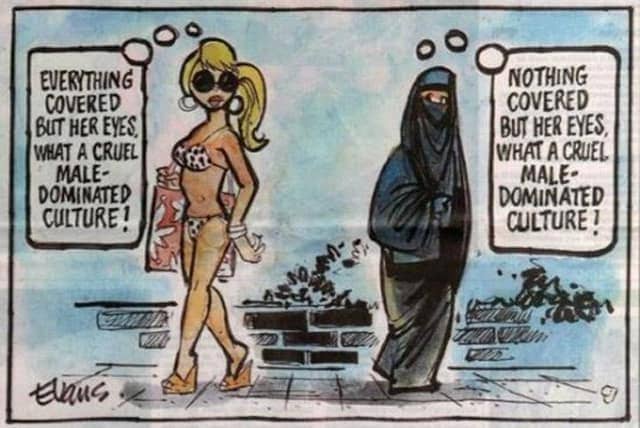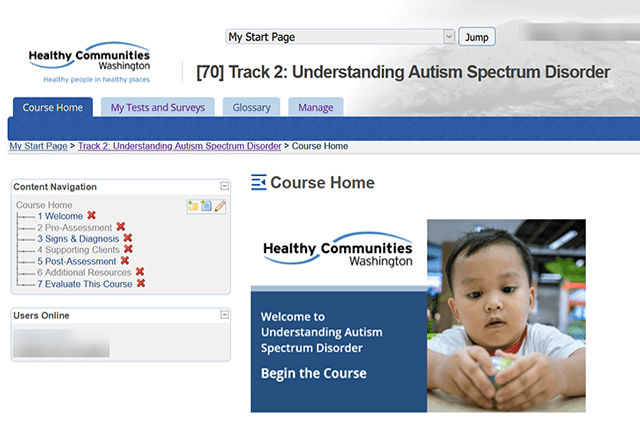Agencies that were used to live in-person training have had to think hard about new ways to educate staff.
Many workplaces are still remote or partially remote, and coming together into a meeting room for a live workshop just isn’t practical.
Download Now: Remote Training Toolkit [Free Tool]
This new normal has left many agencies across the US and world thinking hard about how they’ll train their staff in new skills or update core competencies. Skipping training isn’t a solution, because it’s not productive and potentially unsafe for patients and clients.
This is a particular concern for healthcare agencies that are experiencing major staffing shortages and an increased need for client support. Those shortages could increase even more as staffers feel more burnout from the pandemic.
Hiring new workers isn’t an attractive option either. An average hire time could be as long as 49 days.
Webinar vs. Online Course: What Is the Difference?
These factors lead to an easy decision for many agencies. The next question is what format should the online training take? Two leading formats are webinars and online courses. (Check out Virtual Training: Top 10 Questions from Program Managers and Directors for answers to your other questions.
Both formats let you present information to people from afar, and the two terms are often used interchangeably. They’re not the same, nor are they mutually exclusive.
Each type of training has pros and cons and depends on your learning objectives, needs of the participants and format of the material. Internet speed and computer access can be an issue in either case, but more of an issue for a webinar.
Here are some of the top differences between webinars and online courses that you’ll need to know for training remote employees.
An Online Course Is Useful for These Kinds of Applications
An online course is perfectly suited to provide a deeper dive into a topic in a controlled format. Online courses are what many university attendees take to earn their degree. They’re very useful for standardizing training.
Tracking attendees
An online course, hosted on a platform such as a learning management system (LMS), makes tracking attendees very easy. You can look at your learners’ behavior I the course, such as:
- who attended
- when they attended
- how long they were active
- how many times they visited
- their scores in assessments
- and more!
This makes it easy if you have employees required to attend sexual harassment or compliance training.
Interactive exercises
Learners can be much more engaged doing interactive activities than they are staring at a computer screen. These kinds of activities could be scenarios, case studies, role-based simulations or games.
Ability to submit assignments
Assignments are also tools that can make courses more engaging. An online learning environment makes it easy to collect activities, such as written essays, journal entries, guided discussions, quizzes and more.
Limited staff
An online course, especially if it is self-paced, doesn’t necessarily require intervention from a staff member. Learners work at their own pace until the end date of the course. Many self-guided courses are open for a long time to accommodate flexibility.
Convert training materials from a workbook, printout or slide presentation
Online courses can handle the complexity of educational materials that exist in a static format. Add examples, text, audio, images and the outcome will be much richer and engaging than a webinar could be. Learn how Talance can help convert your curriculum.
Webinars Are Useful for These Kinds of Applications
Generally speaking, webinars are best for lectures or virtual meetings. A presenter delivers the information and the group asks and answers questions at the end. They’re hard to reproduce but are great for a quick delivery.
One-off training
Sometimes you have a group of learners who need to do training right away. This could be true if they’ve done the training before in the past or not. These kinds of events are useful in the moment but won’t need to be repeated. Unlike an online course, which can be available indefinitely.
A short presentation
A quick training or presentation should be relatively quick to put together and quick to complete. Creating a course for five, 15 or possibly even 30 minutes might not be practical for repeated or lengthy courses.
Interacting in real time
Sometimes the material you’re relating needs to be delivered in real time. This could be a good solution if your learners are distracted or have other learning barriers that make it necessary for the instructor or facilitator to be training at the same time people are learning.
Or it could be necessary if there’s a live element or demonstration that everyone needs to see and participate in. These real-time interactions are possible in an online course, but they’re not the norm.
Looking at each other
Some topics require learners to have face-to-face contact. For example, team members might need to train together or complete a project together through real-time collaboration.
Looking at the trainer
A webinar or real-time training is a solution for an application that requires everyone to see the trainer, such as for a demonstration. It can also help humanize a professional development course that people aren’t connecting to.
How To Choose Between a Webinar or Online Course
By now, you may have a good enough idea of what format works best based on the items above. If not, look to a training needs assessment.
Sometimes programs either skip the step of performing a needs assessment. Such messiness could set the tone for your entire program. It will leave you with participants who spend more time looking at their phones than engaging with learning content. Even worse than unsatisfied students is wasted funds.