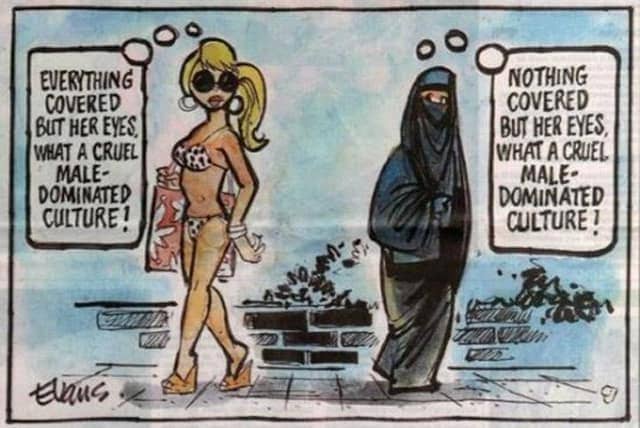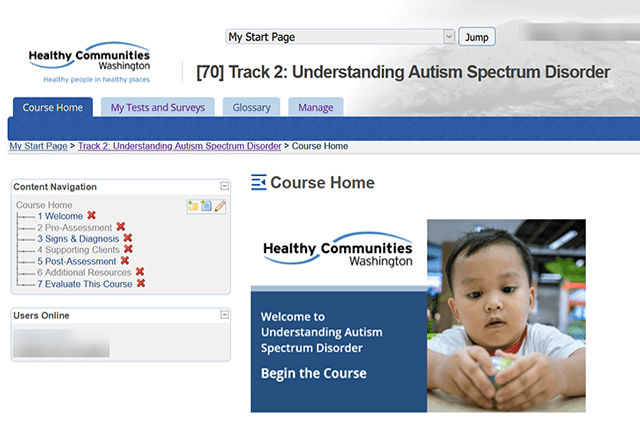Think of the last time you signed up for new software and had difficulty finding the profile or notification settings. Maybe you couldn’t find a specific term that seemed to be everywhere. Or perhaps you needed to change email frequency and couldn’t find where to do it. That’s where a knowledge base comes in.
A knowledge base is a central location where people can find information about your training program, the tools you use, or your overall industry as it relates to your program. This simple resource is an effective way to reduce your customer support requests. It also helps learners participate more actively and learn on their own terms.
Here’s why and how you can set your learners and team up for success by creating a knowledge base.
What Should Go Into a Knowledge Base for Online Training
The goal of your knowledge base is to be a valuable resource. So it pays to think about your users and their needs before you dive in. For example, a needs assessment might show that your learners need tech support to access the training. In other cases, your team may need language resources like a glossary, or job-related information like local guidelines or regulations.
There are three main categories to consider when creating your knowledge base:
Technical Help
The first item for an online training knowledge base is ensuring learners can access the course materials. Include a section with tutorials about:
- How to sign up or log in.
- Security settings. Resetting a password or creating a security question.
- Participation features. How to access the forum, create a post, or complete a quiz.
- Accessing resources. Downloading or uploading files and watching videos — especially if captions are available.
- Hardware setup. Connecting headphones or speakers, using Text to Speech (TTS) software, or enabling a camera if there are video calls.
Course-related Resources
This section refers to information related to your training program. It could include concepts, expand on specific topics within your course, or provide context via case studies or practical applications for the knowledge you share.
When developing your course content, consider pulling the following for your knowledge base:
- Frequently asked questions. If you’ve run the program before, what questions did previous participants have? If not, think about what your staff usually comes to management for. Is there an identifiable gap?
- Topic-specific resources and concepts.
- Practical examples. Include case studies, use cases, forms, and practice quizzes for participants to better understand or expand their areas of interest.
- Contact information and hours. Make it easy for users to come to you by including the available contact forms, hours and expected response times.
- Terminology. Explain acronyms and complex terms by adding a glossary to your knowledge base.
Industry-related Resources
- Best practices. Consider including your internal code of conduct, ethical codes, and legal guidelines in your knowledge base. And link to relevant resources like HIPAA as needed.
- Local guidelines. Your local government likely has specific requirements and laws you must adhere to you’ll want to include in your knowledge base.
- Government agencies and services. Chances are your staff works closely with other entities to meet your clients’ needs, so compiling their information in a centralized location will make the process much easier.
How To Make a Knowledge Base for Your Training Program
The first step to making your knowledge base is considering the type of information you want to convey. There are countless formats to choose from, like articles, downloadable files, tables, audio, video tutorials, and infographics. You can probably repurpose a lot of your course content, but others may need to be adapted or developed from scratch.
Next, consider accessibility. To account for this point, ensure that you present information in various ways so that people with different needs can consume the content from different devices. For example, someone with a hearing impairment or a language barrier may prefer to read, whereas another person without these factors might find a video helpful. Besides, one learner may use their laptop to study while another may rely on a smartphone, and your content should be just as helpful on both screens.
Finally, making a knowledge base can be as simple or complicated as you want. There are tons of free knowledge base tools, or you can make a cloud folder and table of contents to link to each section or resource.
Check with your LMS, as it may have features available for you, like an Additional Resources page. At Talance, we can create a knowledge base to suit your learners’ needs and save your staff significant time. Book a consultation now to learn more about our learning management system.