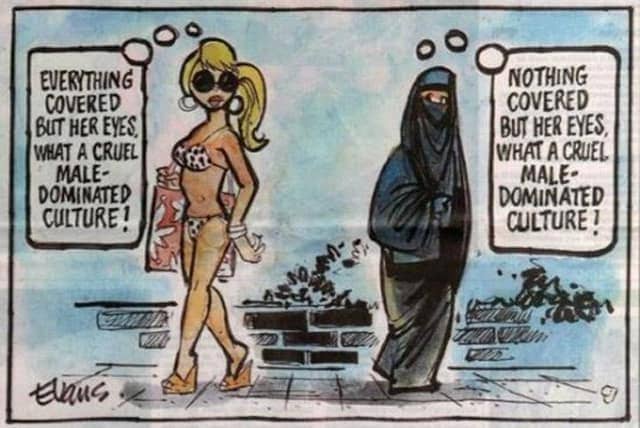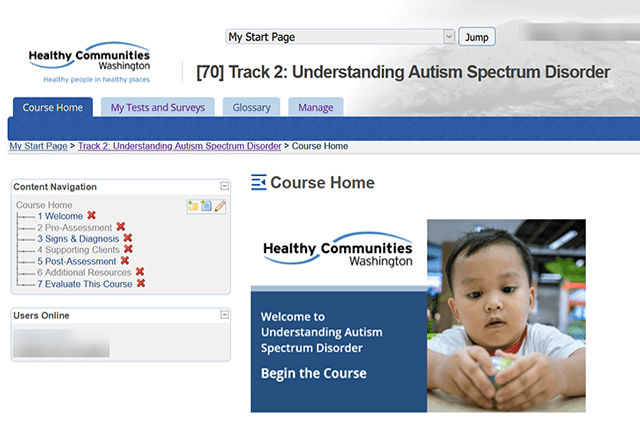For many of us, communicating online can feel impersonal and confusing. Try these communication tips to make interactions flow even better in your online classes.
Effective communication is a critical skill that can make or break any learning experience, particularly in remote training. However, communicating online can be challenging due to the lack of nonverbal cues, different time zones, and cultural differences.
In this article, we’ll explore some communication tips for improving communication in remote training that can help you create a positive and rewarding learning experience for your participants. Whether you’re an administrator or facilitator for an online training program, these tips can help you overcome communication barriers and foster engagement and motivation in your learners.
Communicating in Remote Training
In an ideal world, everyone in your e-learning courses would have broad open schedules and limitless attention. And they’d look forward to each lesson and activity. Plus, there’d be plenty of intrinsic drive.
Unfortunately, remote training administrators and educators must overcome communication barriers to keep information flowing. And before you can address your communication challenges among participants of online classes, first think about what might be causing them. Once you fix that, you can engage learners better.
By following a few tried techniques, you can deliver great e-learning experiences. These communication tips will helps you overcome each barrier:
Lack of Time Management
The flexibility of online programs is ideal for those with busy schedules. On the flip side, the lack of a fixed structure can make it hard to follow through. Use your experience to help your participants stay on track with some time management expertise. Create a study/assignment calendar to help make the most of everyone’s time and meet your deadlines. Read some tips here on how you can schedule your remote training program.
Lack of Motivation
People who don’t have to face their instructors in person can find it difficult to stay motivated. To counter this, a little accountability can work wonders. For extra support, encourage learners to recruit a loved one or colleague to check in on them and hold them accountable for work.
Also remember that online courses can feel time-consuming, even when they require less time studying. With this in mind, breaking down course material into manageable portions can make completing lessons less daunting and be a real motivational boost.
Unclear Progress
It can be difficult for learners to gauge their progress during an online class. To help steer your learners’ progress during courses, tell them how far they’ve gotten and how far they have to go. And foster a sense of community to avoid isolation and disengagement.
Technical Issues
The Internet is a fantastic and vital resource for online learners, but it can also cause trouble. Online classes become practically impossible without a robust internet connection or high bandwidth. As a result, keeping up with the technological needs of a chosen course can be frustrating for your participants. Plus, it can feel intimidating.
The best way to avoid this is to plan ahead of time by:
- Offering computer literacy resources to participants. These can include a basic understanding of computer hardware
- Familiarizing yourself and the learners with the programs you’ll be using the most in the course
- Knowing where to go for help when technical issues arise. We recommend creating a knowledge base with resources for documenting every technical issue you’ve experienced in courses before
Following these simple guidelines prepares your learners to finish courses and helps you be ready to answer questions. Then you can start to focus on using tools to make communication even better.
Fixing Communication Barriers in Online Training
Communicating with online learners—through such channels as announcements, emails, texts, or forums—is especially important because you can’t use the power of nonverbal communication. Normally, you can use the tone of your voice or facial expressions to reinforce your meaning. But when the only way you have to connect is with words, you’ll have to give extra thought to how to connect.
Sometimes, the people in charge of enrolling and disenrolling people into a course, for example, HR representatives or program managers, might not think communication is part of the job. They’re wrong!
Clear communication should be part of your overall training strategy, even if you didn’t create the curriculum yourself. Any exchange you have with your learners during an online course should support what they’re learning. It should also make it easier for them to understand content.
If you’re an administrator or facilitator for an online training program, think about how to communicate with your readers in a way that connects, informs, and extends the learning experience.
Here are six ways you can improve your communication skills to connect better in online courses.
6 Communication Tips for Better Online Classes
1. Use Announcements Effectively
The Announcements feature of an online learning management system (LMS) is a central part of any online course. Announcements are the primary way you can establish your presence.
Using announcements, you can provide the clear communication students need when they go into a classroom. They also let you connect with participants, lead the group, and set the tone for what they’re about to learn.
The Announcements feature also allows you to post messages to learners and staff who are enrolled in your course. And depending on how you use them, you can also set announcements to be delivered directly to learners through email or RSS.
An announcement is often the first thing someone sees when they log into a classroom. Because they’re the first thing that anyone sees, announcements should be useful.
Here’s a simple example of a reminder to complete course evaluations:
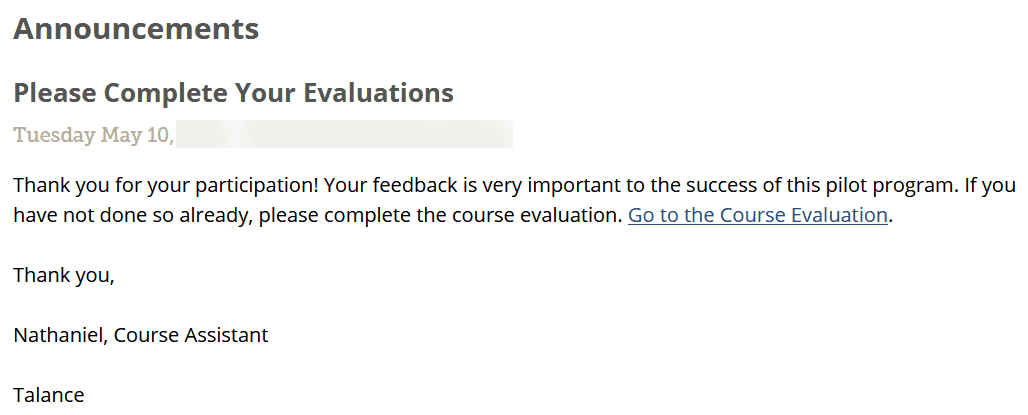
You can also use announcements to build rapport and increase course engagement. In the example below, you get a sense of the instructor’s personality. It also creates a connection between each learner and the group.
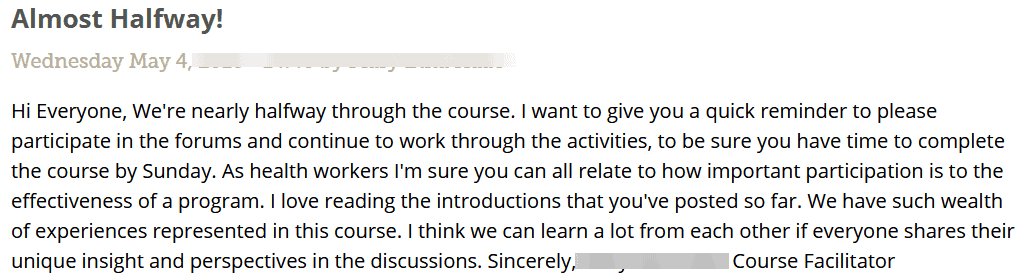
2. Avoid Acronyms and Jargon
Any training curriculum can be full of specific jargon and acronyms—especially healthcare. The glossary is the place for those—not in general communication. Assume your students are there to learn, so make sure you spell out phrases and skip buzzwords.
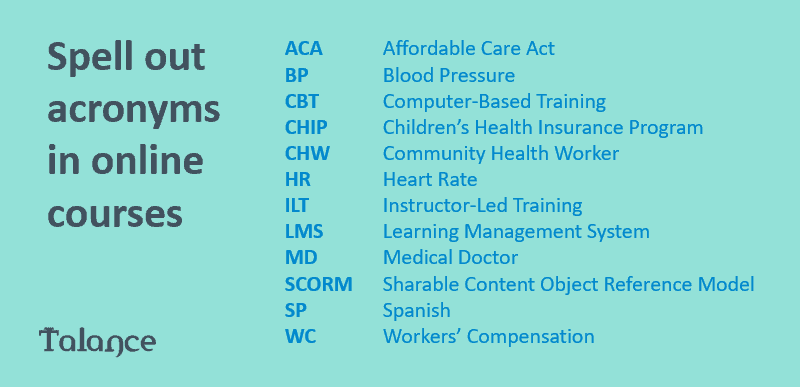
3. Communicate Often—but Not Too Much
While some course managers neglect communication tools, others over-communicate. Checking in too often or leaving too much text can cause to learners check out. As a result, they’ll ignore the overly frequent messages or glaze over when looking at a wall of text.
Consider if it is the appropriate medium for the message. Is the Announcements feature the best place for it? Should you be writing an email to an individual or a team? Should you post something in the forum to increase peer learning and interaction?
Consider using different platforms to serve a range of learning and communication styles. For example, video conference tools, chat, and asynchronous communication can help you build rapport with all learners.
4. Use Meaningful Imagery
Written communication is essential, but an image can get your idea across in an instant. It’s human nature to notice a graphic, especially among a string of text. That picture above helped drive the point, right?
Using imagery strategically can help you improve communication and understanding in an online course. But before you start adding images in your announcements or emails, ask yourself if they’re really adding to your message.
Three questions to ask yourself before you add an image to your content:
- Does the image help communicate something important in the curriculum or content?
- Are there too many images?
- Does the image make sense in the context?
5. Plan Your Communication
It’s a good idea to plan out your communication in a course just as carefully as an editor plans articles in a newspaper. This can help stay on schedule, think clearly about what you’re communicating, and do the work upfront.
For example, you could always post a wrap-up message on Thursday afternoons. Or send an email with a link to the gradebook on Monday morning.
If your LMS has a date release tool, such as Talance’s Schedule Course Mail, you can write everything while you prep your course and schedule the delivery dates upfront. With this feature, messages can go out automatically in time with the training session.
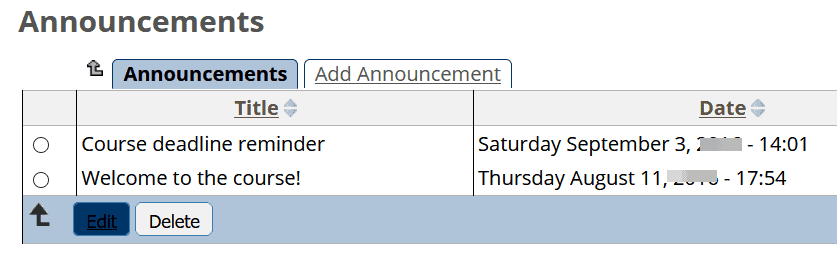
6. Use Office Hours for Social Decompression
Whether participants have questions about a class subject or want to examine a paper or assessment, office hours are key for online learning.
In-person or online office hours provide your learners with a crucial opportunity to better grasp the class content and your expectations. They’re valuable and lead to their upskilling and success.
In e-learning, office hours can also be a time to get to know your participants better. And they also serve as a form of social decompression. Virtual office hours are a safe environment for everyone to join via video or listen in. There will be no criticism or judgment, just support, opinions, and ideas.
Looking for more communication tips and ways to master your program? Click below.