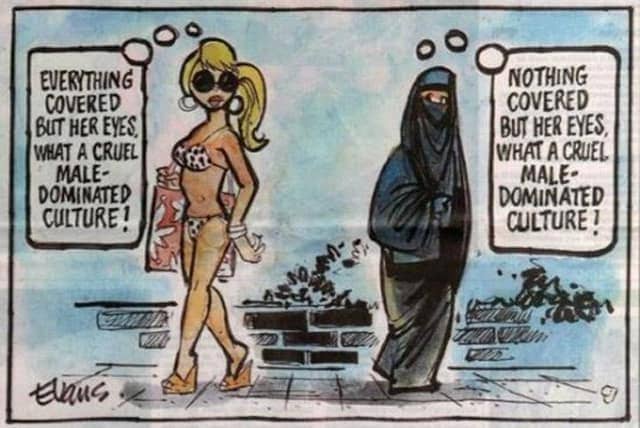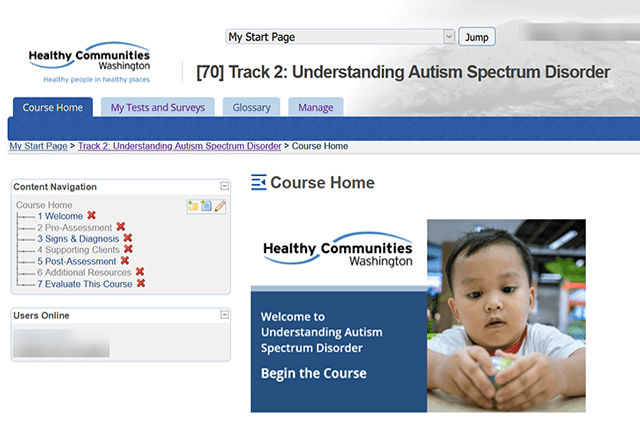Educational technology can help learners excel. But you have to use the right tech tool for the job.
Sometimes the problem is too many technology tools. Other times, the problem is a certain learner needs help in another area. Since most workplaces provide some kind of online learning, some administrators feel real pressure to solve these kinds of problems fast.
It makes sense to check if edtech tools really help the people they’re meant to help. Many of these tools were chosen because they’re new and match what training programs need to teach better. But if you stop using edtech tools in favor of inefficient ways of instruction, your program may not do as well as it could.
Soothe your stress by adopting these five fundamental strategies for nurturing success in e-learning.
Foster Active Engagement
Engagement lies at the heart of effective e-learning. Unlike traditional classrooms, where face-to-face interactions drive participation, virtual environments require proactive efforts to engage learners actively.
Encourage interaction through such multimedia elements as:
- Videos
- Animations
- Interactive quizzes
- Audio
Additionally, you can boost collaboration by integrating discussion forums, group projects, and virtual study sessions. These collaborative opportunities let learners exchange ideas and perspectives and also promote peer learning.
A mix of these tech tools will fuel interest and keep learners’ attention.
Promote Self-Directed Learning
Empowering learners to take ownership of their learning journey is key to long-term success. Cultivate a culture of self-directed learning by providing autonomy and flexibility in course materials and pacing.
Offer diverse resources, including reading materials, videos, podcasts, and simulations, allowing learners to choose content that aligns with their interests and learning styles.
Encourage goal setting and progress tracking, enabling learners to monitor their achievements and identify areas for improvement independently. By nurturing self-directed learning skills, you equip learners with the resilience and adaptability needed to thrive in an ever-evolving digital landscape.
Helping learners feel like they’re in charge of their learning is especially important for adult learners. It allows them to take control of their own learning journey based on their individual needs, interests, and goals. In fact, this technique is absolutely important with adult learners.
It’s fairly easy to do with technology. You can do this by letting them have some control over what they learn and how fast they learn it.
Give them different things to learn from, like books, videos, or even games, so they can pick what they like. It’s also good to encourage them to set goals and keep track of how they’re doing. This way, they can see what they’ve accomplished and figure out where they can get better all on their own.
Prioritize Clear Communication
Good communication with learners will help e-learning work well. This means giving clear directions, answering questions on time, and making sure there’s help available when needed. Here’s what that might look like:
- Giving clear directions: provide step-by-step instructions outlining each activity, describe how learners should format submissions, and share assessment criteria to set clear expectations for learners.
- Answering questions on time: respond to discussion board or email messages within 24 hours so participants know you’re there to help. Always answer.
- Making sure there’s help available: set up virtual office hours or schedule regular Q&A sessions so learners can connect with facilitators or support staff.
Give detailed information about the course, assignments, and how activities will be graded. Also, set up ways for learners to ask questions and get help quickly, like through email or online chats.
It’s also good to create a friendly online space where learners feel comfortable talking to each other and sharing ideas. When communication is clear and supportive, it helps learners feel more engaged and motivated to learn.
Embrace Adaptive Learning Technologies

Using adaptive learning technologies can make online learning even better by making it more personal for each learner. Adaptive learning technologies are computer-based systems that adjust and personalize the learning experience based on individual learner needs, preferences, and performance.
This means the content, how fast learners go through it, and even the tests can be different for each person. You can also include fun activities like games and simulations that fit each learner’s interests and style of learning. Plus, by using tools that track progress and trends, you can see how well each learner is doing and help them when they need it.
Promote Reflective Practice
Giving learners a chance to reflect on what they’ve learned can deepen understanding while boosting critical thinking and cognitive skills. Ask learners to reflect on what they’re learning, write in a journal, or give feedback to each other.
Pose questions about their personal experiences, what’s they’ve found challenging, and where they’ve succeeded. Ask them how they can improve.
It’s also good to include activities where learners can use what they’ve learned in real life. By promoting reflection, you help learners become better learners who are curious and always trying to improve themselves.
Making e-learning work means focusing on a few important things: getting learners involved, letting them take charge of their learning, making sure everyone understands each other, using smart technologies that adapt to each learner, and encouraging thinking about what’s been learned. When you use these strategies, you can make learning online more exciting and welcoming for everyone.